17 Best WordPress FAQ Plugins For 2022
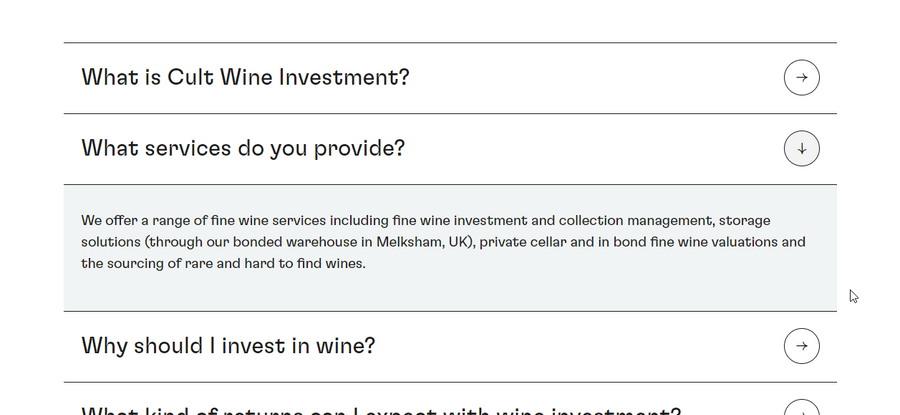
Web Hosting Sumo is supported by our readers. When you purchase via links on our site we may earn a commission. The price you pay isn't affected by this commission. We only promote products that we truly believe in. Learn more.
Do you want to add a FAQ section to your website?
You don’t need to be a web developer or know how to code to do that with WordPress. All you need is a plugin that allows you to do it.
Fortunately, there are hundreds of plugins that make it easy to add an FAQ section to your website pages and posts.
In this article, I’ll share with you the best FAQ plugins for WordPress that I’ve found:
What Are FAQ Plugins?
An FAQ plugin for WordPress allows you to easily create an FAQ page or section on your website. If you want to create an FAQ page on your wesbite, you could use WordPress to create a basic page, but it won’t be interactive.
A good FAQ page only displays the answer to a question when the user clicks on that particular question:
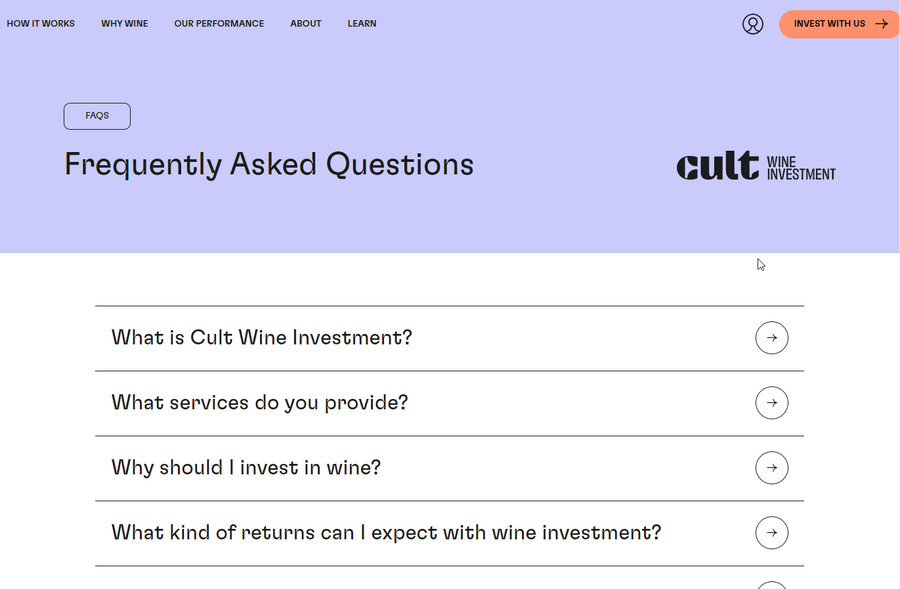
The above screenshot is the FAQ page of Cult Wine Investment. As you can see, all the answers are hidden when you open the page. They are only displayed when you click on a particular question:
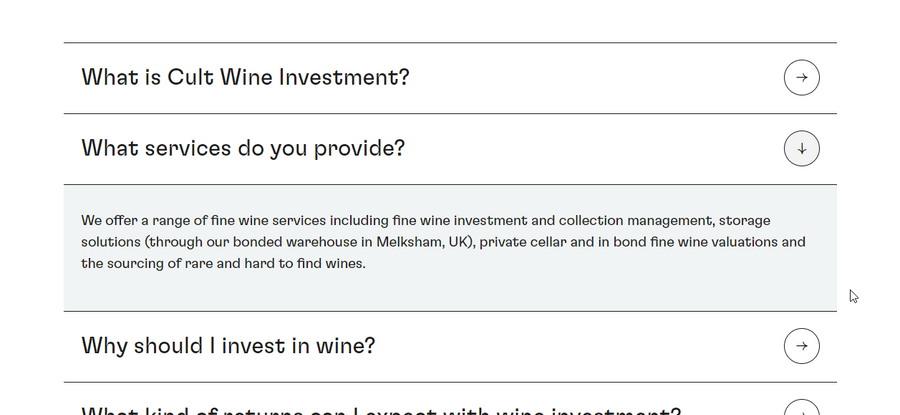
If you want to create an interactive FAQ page, you’ll need to use a WordPress plugin that allows you to do that.
Why You Need An FAQ Page On Your Website
The biggest benefit of a good FAQ page is not better user experience. It’s that a good FAQ page reduces the number of support requests you get from your customers.
- Remove doubts and fears about buying from you: Before I buy something online from a website I don’t trust, I want to be sure that I can trust the business to play fair. You can use your FAQ to remove all doubts and fears your visitors might have about buying from you. Answer questions such as “Do you have a refund policy?” or “Can I return it if I don’t like it?”
- Improve Conversion Rate: You can use your FAQ to guide the visitor towards converting. You can do this by answering any “product research” questions that the user might have before buying your product. If you’re selling software, you might want to answer questions such as “Does your software integrate with X?”
- Reduce support queries an emails: This is the biggest advantage of having an FAQ page. It’ll reduce the number of support queries you get about basic things. The reduction could be drastic in some industires such as software.
- Allow customers to answer their questions on their own: Most people who have doubts about buying your product will never email you… Your FAQ page is your chance to win these customers over. Without a FAQ page, if they can’t find an answer on Google, they’ll just leave and never come back.
- More SEO Traffic: Whenever your users have questions about your product, they’ll search those questions on Google. If you have an FAQ page, you might become the first result that Google shows for those questions. And if your FAQ plugin supports creating separate pages for each question, you’ll have even better chances. Otherwise, pages created by other people will show up, and you can’t do much if they’ve published innacurate information about your products.
The Best FAQ Plugins For WordPress
Here are some of the best FAQ plugins for WordPress:
Heroic FAQ
Heroic FAQ by Hero Themes is an all-in-one FAQ management system for WordPress. It’s hands-down one of the best FAQ plugins on the market. It’s got all the features you could ask for.
It comes with a drag & drop interface that makes it really easy to build your FAQ page. The interface is really clean and simple. It lets you edit all your FAQ items in just one place.
You get to use the classic WordPress editor to create your FAQ’s content. It supports rich text, so you can use images, lists, videos, and anything else that the WordPress editor supports.
This plugin without a doubt has the best design of all other plugins on this list. I’ve designed a lot of websites for my clients, and if I had to choose one plugin based on its design and usability, it’d be this one.
The best part about this plugin is that you can display your FAQs anywhere you want including the sidebar or any place in your website’s content.
The only thing that I hate about this product is that you can’t get it directly. To get Heroic FAQ, you have to buy a yearly subscription to Heroic KB, Hero Themes’ knowledge base management plugin.
If you aren’t also looking to build a knowledge base on your website, you should look elsewhere. There are cheaper FAQ plugins on the market — some are free!
Pros
- Built For Beginners: The editing interface is really simple and is built for beginners. You don’t need any programming knowledge to build your FAQ page with this plugin.
- The Best Design of All The FAQ Plugins On This List: It comes with 5 different styles to choose from. You can customize their look and feel to match your website.
- Takes care of SEO Schema automatically.
- Responsive design: Looks great on all devices.
- Group your FAQs in different categories.
- A simple drag & drop builer.
Cons
- Not Free: This is the biggest con of this plugin. You can’t get it for free. There’s no basic free version. But you do get what you pay for. This plugin is hands down one of the best FAQ plugins on the market. If you want to invest in a good FAQ plugin, you can’t go wrong with Heroic FAQ.
- Can’t buy it standalone: If you want Heroic FAQ, you have to Heroic KB, Hero Themes’ Knowledge Base management plugin.
Price: Comes free with Heroic KB, which starts at $149/year.
Ultimate FAQ
Ultaimte FAQ is a free FAQ plugin for WordPress. It operates on a fremium model where the basic version of the plugin is free, whereas the full-featured version costs money.
It comes with everything you’ll ever need for building FAQ pages and sections for your website. It has an accordian style design where the answers are only visible when you click the associated question.
The best part about this plugin is that it creates a new post on your blog for every question. This lets you target lots of long-tail keywords that your customers or visitors might search before buying from you. A lot of other FAQ plugins just create a single page with all your FAQ content, limiting your ability to target lots of different long-tail question-based keywords in search engines.
Pros
- Gutenberg Blocks: This is one of the only plugins that has its own Gutenberg block. In the Gutenberg editor, you can just add the Ultimate FAQ block anywhere you want to display your FAQs. No need to mess around with shortcodes.
- Great for SEO: It creates a new post on your website for every question. This way, your site can rank for the individual questions and not just when someone searches for your FAQ page.
- Allows Customers To Post Comments On Your FAQ Answers: This will allow you to refine your answers and improve your FAQ page over time and answer your customer’s questions as they come in.
- Clean, Minimal Design: The design is really clean and minimal. This means you can use this plugin with almost any theme that you’d like without having to worry too much about the design.
- Available For Free: You can get this plugin for free on WordPress. The free version will allow you to create a basic FAQ page for free, which will be more than enough for most businesses. If you want advanced search or WooCommerce product FAQ, then you’ll need to buy premium.
- FAQ Search: A lot of other FAQ plugins require a premium license before to enable their search feature. This plugin offers a basic search for free, but requires a paid license for the advanced search features.
Cons
- Not The Best Designs: Don’t get me wrong, the basic designs offered by this plugin are okay for most businesses. But if you want the best designs possible, you should look elsewhere.
Price: A free basic version is vailable. Premium starts at $67 for a single site.
Arconix FAQ
Arconix FAQ is a free FAQ plugin that allows you to create accordian-style FAQs on your website.
The FAQ page this plugin produces is really minimal, but it works smoothly, and looks great.
The best part about this plugin is that it’s completely free. There’s no upgrades or add-ons or anything like that. The worst part about this plugin is that it hasn’t been updated in over 2 years at the time of this writing.
Even though the plugin hasn’t been updated in a long time, it still works, and I don’t think there’s any reason for it to stop working anytime soon. It’s a really basic plugin and the content it creates is also very basic. So, don’t let it being outdated deter you. It’s still a good plugin that works well…
One thing I don’t like about this plugin is that it doesn’t create separate pages for every FAQ item. This reduces the chances of your answers showing up when people search the questions about your company in Google.
Pros
- Creates a new FAQ post type: This lets you create new FAQ posts. You can then display those posts anywhere.
- Completely free: There’s no paid version with more features or add-ons. It’s completely free.
- Accordian style: You can choose to enable the accordian design.
Cons
- Outdated plugin: This plugin hasn’t been updated in the last 2 years. But that isn’t a big deal because it’s a basic plugin.
- Outdated design: The design is okay. It’s functionaly. It won’t win any awards.
- Doesn’t create a separate page for each FAQ item.
Price: 100% Free.
Accordian FAQ
Accordian FAQ offers a drag and drop interface to arrange your FAQ items.
It has lots of different designs to choose from. It even has a link-style design where all the questions are listed on top of the page and answers are at the bottom. When you click a question, your browser scrolls down to the answer of that question:
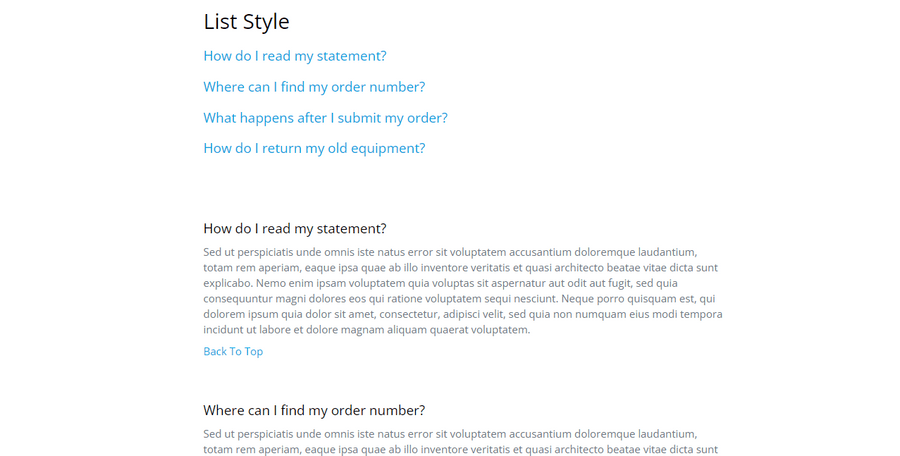
Pros
Cons
- No free version available.
Price: $17
- Quick and Easy FAQs
- Easy Accordian
- Ultimate Blocks
- HTML5 Responsive FAQ
- YITH WooCommerce Questions and Answers
- FAQ Plugin By 10Web
- Helpie FAQ
- WP Responsive FAQ with Category
- FAQPlus
- Knowledge Base for Documents and FAQs
- WooCommerce Product FAQ Manager
- Fancy FAQ
- Tribulant FAQ
The Best Free FAQ Plugin For WordPress
This one was in suggestions on Google.
The Best Premium FAQ Plugin For WordPress
Conclusion
Look, if you’re selling something on your website, you need an FAQ page or section! It’ll reduce the number of support requests you get.
If you’ve ever tried selling something online, you know that most support requests you get are very basic questions about your products or your selling process.
This is where a FAQ section can help.
If you get a lot of support requests, just compile a list of the most basic questions you get asked all the time. Questions such as “How long before the product is delivered to me?” or “Can I change my order after placing it?” or “What’s your refund policy?”
If you’ve just started selling online, just think of any questions that your buyers might have when they are looking at your products. Is it something physical? Will they need to know how big this is before placing an order? Does your product work differently than other products in the same category?
Try to answer as many basic questions on your FAQ page as possible.
If you haven’t been able to decide what plugin to use, I recommend going with
This is not a sponsored post and I’m not getting paid to promote this product…
